Features
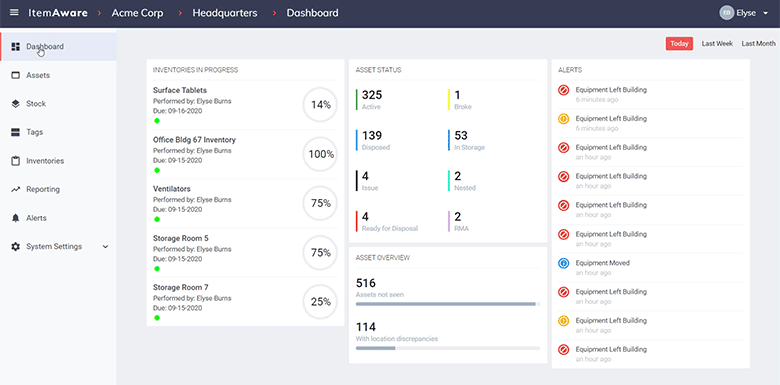
Dashboard
GET A BIRD’S EYE VIEW OF:
- Inventories in Progress
- Assets
- Alerts
Assets
EASILY ADD AND EDIT:
- Attributes
- Location
- History
- Tags
- Parent / Child Relationship
- Quick Search
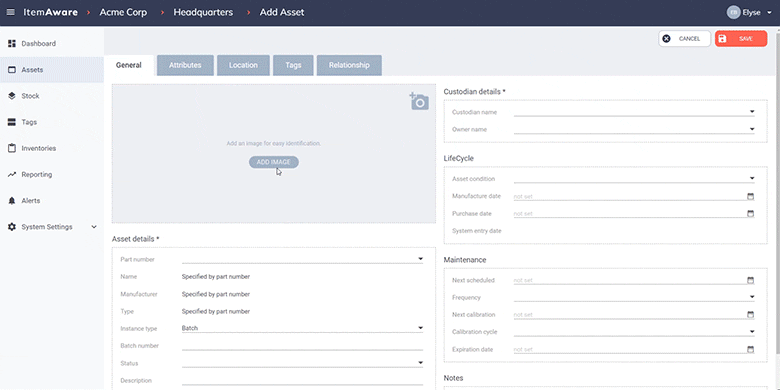
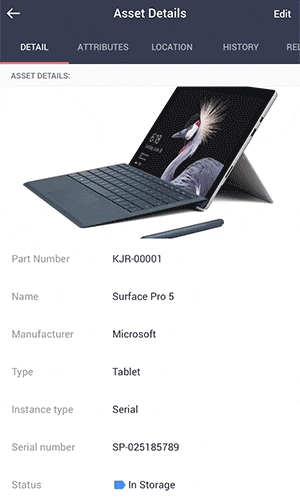
MOBILE VIEW:
Easily swipe and view all item information on your mobile device.
Multiple Identifiers
Use an unlimited number of tags or labels per asset.
Traceability
Keep a history of the item’s current and last known locations.
Parent / Child Relationship
Nest assets within assets and quickly view the link between them.
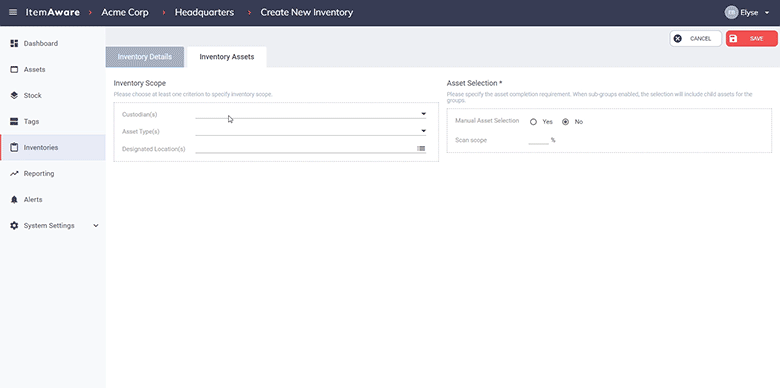
Inventory
TAKE INVENTORY IN NO TIME:
- Schedule Inventories
- Designate a Scan Assignee
- Select Approver
- Scan items and automatically update
INSTANT DATA COLLECTION:
Quickly scan barcodes and RFID labels to eliminate or significantly reduce manual entries.
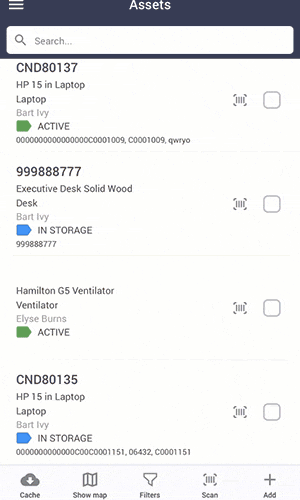
Reports
RUN REPORTS ON ASSETS AND INVENTORIES:
- Filter Assets By:
- Location
- Custodian
- Owner
- Type
- Status
- Filter Inventory By:
- Status
- Time range
- Save or download in CSV or PDF format
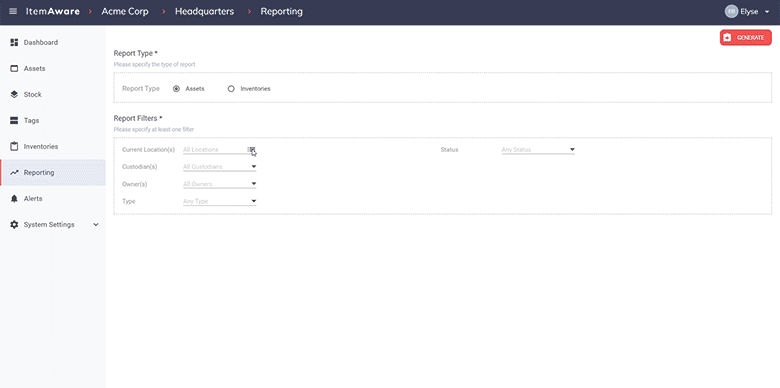
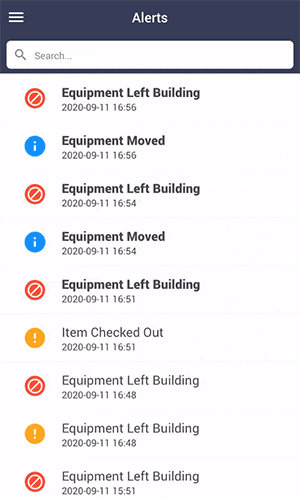
Alerts
SET PARAMETERS AND GET ALERTS VIA:
- Phone
- Web
System Settings
CREATE YOUR DATABASE:
- Import, create and edit:
- Assets
- Stock Types
- Locations
- Part Numbers
- Manufacturers
- Determine and manage:
- User Permissions
- User Roles
- Alert Triggers
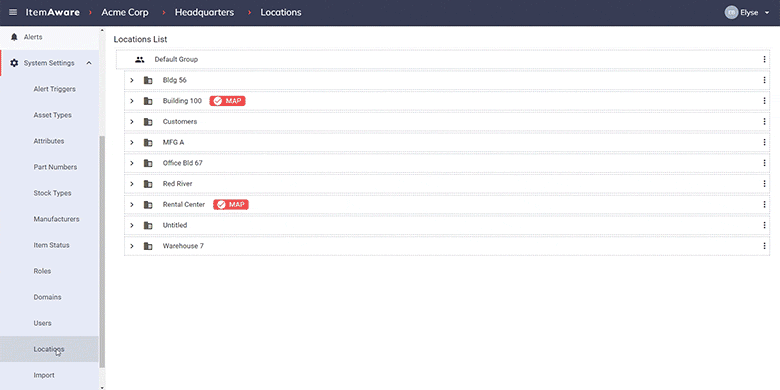
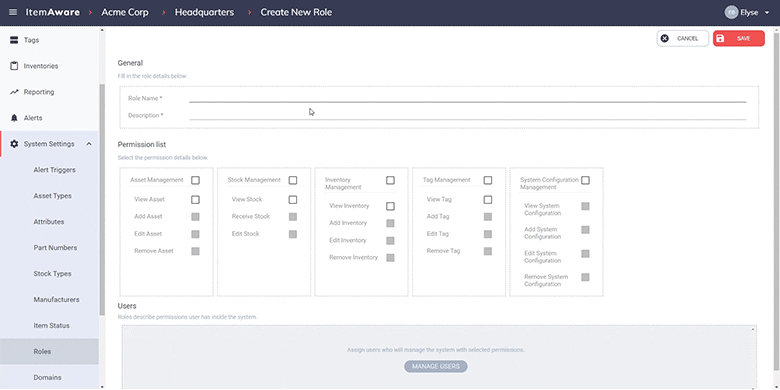
CREATE ROLES
AND GRANT ACCESS:
Have multiple users with multiple or varying permission levels.